#css vs scss
Explore tagged Tumblr posts
Text
Discover 17 JavaScript Tic Tac Toe Games

Welcome to CSS Monster, your go-to destination for exploring the world of JavaScript Tic Tac Toe games! On our website, you'll find a carefully curated collection of free code examples that showcase the versatility and creativity of this classic game. With our latest update in February 2020, we're excited to introduce two new additions to our already impressive collection. These additions bring fresh perspectives and innovative approaches to the realm of JavaScript Tic Tac Toe games, ensuring that you have access to the latest and most engaging implementations. Whether you're a seasoned developer seeking inspiration or a newcomer looking to understand the intricacies of game development, our collection has something for everyone. Each code example is not just a game; it's a learning opportunity, allowing you to delve into the code, understand the logic, and customize it to fit your unique vision. JavaScript Tic Tac Toe games are not only entertaining but also serve as excellent projects for honing your programming skills. Dive into our collection, explore the different coding techniques, and witness the diverse ways developers bring this timeless game to life. Join us on CSS Monster as we continue to expand our repertoire, offering you a rich tapestry of JavaScript Tic Tac Toe games to ignite your creativity and coding prowess. Happy coding!

Author Annie September 20, 2020 Just Get The Demo Link How To Download - Article How To Download - Video Author HTML / CSS (SCSS) / JS TIC TAC TOE: DRAGONS VS UNICORNS Compatible browsers: Chrome, Edge, Firefox, Opera, Safari Responsive: yes Dependencies: -
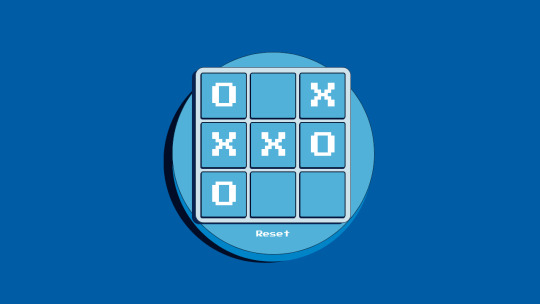
Author Sanket Vaghela July 15, 2019 Just Get The Demo Link How To Download - Article How To Download - Video Author HTML (Pug) / CSS (Sass) / JS TIC TAC TOE BOARD Compatible browsers: Chrome, Edge, Firefox, Opera, Safari Responsive: yes Dependencies: -
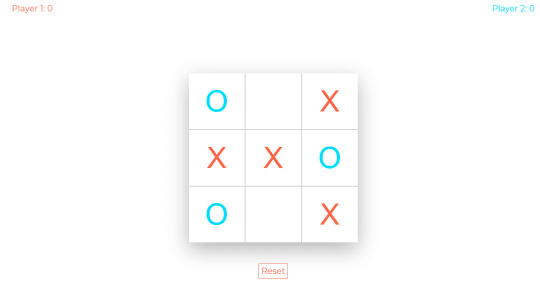
Author Andrew Biddle December 11, 2018 Just Get The Demo Link How To Download - Article How To Download - Video Author HTML / CSS / JS TIC TAC TOE Compatible browsers: Chrome, Edge, Firefox, Opera, Safari Responsive: yes Dependencies: -

Author Yago Estévez May 13, 2018 Just Get The Demo Link How To Download - Article How To Download - Video Author HTML / CSS / JS (Babel) TIC TAC TOE Compatible browsers: Chrome, Edge, Firefox, Opera, Safari Responsive: yes Dependencies: -

Author Dovydas May 21, 2017 Just Get The Demo Link How To Download - Article How To Download - Video Author HTML / CSS / JS UNBEATABLE TIC TAC TOE Compatible browsers: Chrome, Edge, Firefox, Opera, Safari Responsive: yes Dependencies: -

Author Emily Goldfein April 25, 2017 Just Get The Demo Link How To Download - Article How To Download - Video Author HTML / CSS / JS PRETTY TIC TAC TOE Compatible browsers: Chrome, Edge, Firefox, Opera, Safari Responsive: yes Dependencies: -
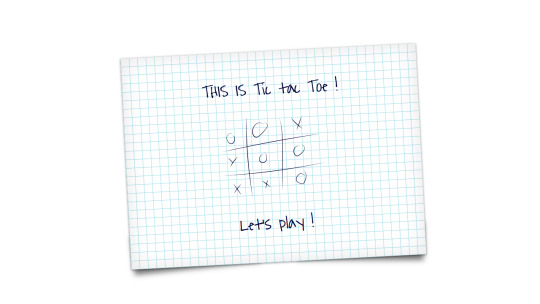
Author r00bal March 20, 2017 Just Get The Demo Link How To Download - Article How To Download - Video Author HTML / CSS (SCSS) / JS TIC TAC TOE Compatible browsers: Chrome, Edge, Firefox, Opera, Safari Responsive: yes Dependencies: -
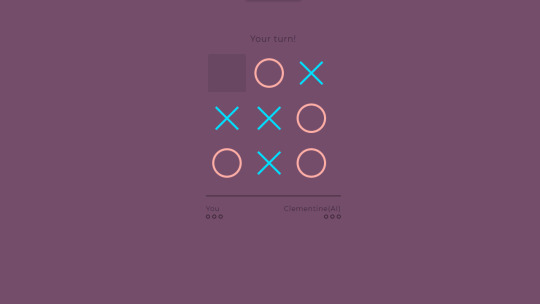
Author Raphael Pora February 27, 2017 Just Get The Demo Link How To Download - Article How To Download - Video Author HTML / CSS (SCSS) / JS (Babel) TIC TAC TOE MINIMAX ALGORITHM AI Compatible browsers: Chrome, Edge, Firefox, Opera, Safari Responsive: yes Dependencies: -

Author Tim Rijkse October 31, 2016 Just Get The Demo Link How To Download - Article How To Download - Video Author HTML / CSS (SCSS) / JS (Babel) TIC TAC TOE Compatible browsers: Chrome, Edge, Firefox, Opera, Safari Responsive: yes Dependencies: -

Author Mohammed ERRAYSY March 17, 2016 Just Get The Demo Link How To Download - Article How To Download - Video Author HTML / CSS (Sass) / JS TIC TAC TOE GAME Compatible browsers: Chrome, Edge, Firefox, Opera, Safari Responsive: yes Dependencies: -

Author Epic January 23, 2016 Just Get The Demo Link How To Download - Article How To Download - Video Author HTML (Pug) / CSS (Stylus) / JS IMPOSSIBLE TIC-TAC-TOE Compatible browsers: Chrome, Edge, Firefox, Opera, Safari Responsive: yes Dependencies: -

Author Bruce Young December 16, 2015 Just Get The Demo Link How To Download - Article How To Download - Video Author HTML / CSS / JS TIC-TAC-TOE Compatible browsers: Chrome, Edge, Firefox, Opera, Safari Responsive: yes Dependencies: -

Author Jan Schreiber December 7, 2015 Just Get The Demo Link How To Download - Article How To Download - Video Author HTML / CSS / JS TIC-TAC-TOE IN JAVASCRIPT Compatible browsers: Chrome, Edge, Firefox, Opera, Safari Responsive: yes Dependencies: -

Author zoite October 28, 2015 Just Get The Demo Link How To Download - Article How To Download - Video Author HTML (Pug) / CSS (SCSS) / JS TIC-TAC-TOE Compatible browsers: Chrome, Edge, Firefox, Opera, Safari Responsive: yes Dependencies: -

Author Jeff Ayer August 31, 2015 Just Get The Demo Link How To Download - Article How To Download - Video Author HTML (Haml) / CSS (SCSS) / JS CONCEPT - 3D TIC TAC TOE Compatible browsers: Chrome, Edge, Firefox, Opera, Safari Responsive: yes Dependencies: -
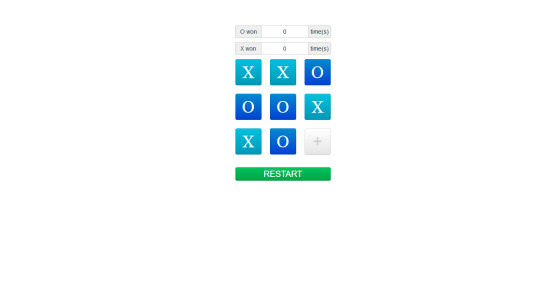
Author tushar bandal January 21, 2014 Just Get The Demo Link How To Download - Article How To Download - Video Author HTML / CSS / JS TIC TAC TOE GAME Compatible browsers: Chrome, Edge, Firefox, Opera, Safari Responsive: yes Dependencies: -

Author Armando Amador November 18, 2013 Just Get The Demo Link How To Download - Article How To Download - Video Author HTML / CSS / JS TIC-TAC-TOE Compatible browsers: Chrome, Edge, Firefox, Opera, Safari Responsive: yes Dependencies: -
Frequently Asked Questions
Q1: What makes JavaScript Tic Tac Toe games special on CSS Monster? A1: Our JavaScript Tic Tac Toe games stand out for their diversity and innovation. We showcase various coding approaches, providing developers with valuable insights and learners with engaging examples. Q2: Can I use the Tic Tac Toe code examples for my projects? A2: Absolutely! All the JavaScript Tic Tac Toe code examples on CSS Monster are free to use. Feel free to explore, understand, and implement them in your projects. Q3: Are the code examples suitable for beginners? A3: Yes, our collection caters to developers of all levels. Beginners can grasp fundamental concepts, while experienced developers can find inspiration and advanced techniques. Q4: How frequently is the collection updated? A4: We regularly update our collection to bring you the latest trends and innovative approaches in JavaScript Tic Tac Toe game development. Q5: Can I modify the code to fit my specific requirements? A5: Certainly! The beauty of our collection lies in its adaptability. Tweak the code, add your features, and make these games uniquely yours. Q6: Are there tutorials or explanations accompanying the code? A6: While we don't provide tutorials directly, each code example is well-commented, allowing developers to understand the logic and implementation easily. Q7: What's next for CSS Monster's JavaScript Tic Tac Toe collection? A7: We're committed to expanding our collection with more diverse, challenging, and fun JavaScript Tic Tac Toe games. Stay tuned for exciting updates!
Conclusion:
At CSS Monster, we believe in fostering a vibrant community of developers and learners. Our JavaScript Tic Tac Toe collection reflects our commitment to providing valuable resources and inspiring creativity in the world of web development. Explore, learn, and enjoy the journey of coding with CSS Monster! Read the full article
0 notes
Text
Angular Interview Questions and Answers: Part 04
This is the 4th part of the Angular Interview Questions and Answers Series. In this part we will discuss the answers of the following Angular Questions:
Q039. What is the difference between SASS vs. SCSS stylesheet preprocessors in Angular? Q040. What is View Encapsulation in Angular? How does View Encapsulation work in Angular? Q041. Why the isolated CSS is required per Angular Components? Q042. What are the different View Encapsulation provided by Angular? Q043. What is Emulated ViewEncapsulation in Angular? Q044. What is ShadowDom ViewEncapsulation in Angular? Q045. What is None ViewEncapsulation in Angular? Q046. What is the difference between CSS vs. ngClass vs. ngStyle in Angular? Q047. What is NgClass Directive in Angular? Q048. What is the NgStyle Directive in Angular?
#angularinterviewquestions#mostfrequentlyaskedangularquestions#angularfresherinterviewquestions#angularexperiencedinterviewquestions#commonangularinterviewquestions#angularinterview2023#techpointfundamentals#techpointfunda#techpoint
1 note
·
View note
Text
named export と default exportについて
これ、結構ずっと議論になっているんでしょうけど、個人的にはnamed exportのほうがimportするときもvscodeの補完効く���いいよね、ということでnamed export派。
※こういうの、界隈ではたっくさんあるよね。。sass派 vs scss派とか、cssでもbem,smacss,frocss…とかとか
好みの問題になるんでしょうねぇ…
0 notes
Photo

With CSS and SCSS, developers are able to separate HTML files from design and formatting, simplifying and streamlining the web design process. Despite this, CSS and SCSS are often debated. Thankfully. This infographic aims to help you decide which one to choose by comparing them in detail. So let’s look at how CSS and SCSS differ. https://wpwebinfotech.com/blog/css-vs-scss/
0 notes
Text
CSS MINIFIER THE BEST TOOLS

CSS MINIFIER The Best Tools
css minifier api command line npm webpack php node to normal offline minify and compress compressor js wordpress plugin online javascript bootstrap babel best beautifier browser brackets comparison check closure code download de decompressor decompress dreamweaver
directory drupal expand minified error explained express email example eclipse file for from format github gulp generator grunt html htaccess helps with multiple option how inverse @import in visual studio phpstorm java codeigniter keep comments library by laravel mix linux liquid media query map
mac means magento 2 modules maven method notepad++ normalize tool on options python postcss performance reverse remove rollup reset regex rails readable stack overflow sass shopify sublime text 3 style size single unminify uglify un using upload ubuntu url vscode 2017 & version 4 windows without
yii2 files package minify-css-string 5 script php-html-css-js-minifier.php topic nodejs convert change converter vs minify_css_compressor netbeans 8.2 apache way c# extension free exclude gradle gulpfile.js css/javascript next string your asp.net cara gtmetrix minifying joomla resources (html javascript)
wp rocket yslow css/bootstrap.min.css bootstrap.min.css not cdn beautify prettify minification unknown kaios django function software spaces tools gzip break whitespace checker yui-compressor ve nedir minimize cc 8 7 cannot read property 'length' of undefined find module 'is-obj' expected a
pseudo-class or pseudo-element postcss-svgo missed semicolon 'type' 'trim' lexical 1 unrecognized the can reduce network payload sizes compare dev/css/minify combine divi w3 total cache task minifies gulp-sass concat all rename gulp-clean-css clean gulp-minify-css working names special scss watch
css-html-js-minify nginx which attribute brainly benefits bash button css.com class cli document difference google loader one meaning minify_css middleman build server react terminal tutorial 2019 2015 create (minify) zend framework opencart symfony
#html#css#cssminifier#coding#htmlparse#ruby#vscode#flex css#css display grid#css grid layout#column grid#tag css#grid css#html & css
3 notes
·
View notes
Note
Opiniones sobre scss?
La opinión que tengo es que es un imprescindible en el ámbito laboral, porque no conozco a ninguna empresa que no trabaje con un preprocesador de CSS, por lo que si te dedicas o te quieres dedicar a esto: o lo usas o lo usas.
Para uso personal es mucho más cómodo, más rápido, más intuitivo y fácil de debuggar al permitirte tener un árbol de archivos. Para proyectos grandes es un salvavidas y si sabes usar bien sus expresiones de programación puedes automatizar un montón de cosas, ahora, si hablamos de usarlo para diseñar en Foroactivo ya depende mucho del perfil de persona.
Para poder usar un preprocesador de CSS no puedes hacerlo desde el panel, tienes que hacerlo en tu local. Aprender a usar un IDE como VS y crear un mock de tu diseño sobre el que trabajar para posteriormente moverlo todo al foro, incluido el index.css que te crea el preprocesador.
¿Mi consejo? Todo es intentarlo, probarlo, trastear y hacer lo que te sirva o con lo que trabajes mejor. Yo no sé trabajar sin un preprocesador de css.
2 notes
·
View notes
Text
CSS Preprocessors: Use of LESS in Magento

The front end is an integral part of a website as it is the first thing that a user notices about a website. Normally a website can be provided with styles by properly using CSS known as Cascading Style Sheets. CSS Frontend in an E-Commerce website is all about dynamic designing. The concept of dynamic design comes from the extensive requirement of customization in the user interface of the website and with these customizations comes the need for pre-processing the styles of the webpage. CSS alone is not enough for fulfilling those requirements; hence, a little advancement to CSS is required. To fulfill those advancements, LESS is used.
LESS is a CSS pre-processor that extends the capabilities and features of Cascading Style Sheets. A CSS pre-processor is essentially a scripting dialect that broadens the CSS and after that accumulates it into normal CSS. In a way, LESS works like a styling script allowing features like importing LESS files, mixins, variables, functions. We can declare variables and functions in less and reuse those variables and functions anywhere on the page. Therefore increasing code reusability and allowing us to implement the required styles using very less codes. It also allows developers to create scalable, modular and manageable CSS styles.
Less vs Sass
LESS and SASS are both effective CSS augmentations. To a greater extent, you can consider them a programming language intended to make CSS more viable, themeable, and extendable. Both LESS and SASS are in reverse compatible so you can, without much of a stretch, change over your current CSS records just by renaming the .css document augmentation to .less or .scss, respectively. LESS is JavaScript based and Sass is Ruby based.
LESS in Magento
Web browsers by default do not support .less files. Therefore less compilers are needed to convert less files to CSS files. In the case of Magento, it will look for the CSS files that you mentioned in your code, if CSS files are not found, it will look for the .less files with the same name. So how does that happen in Magento?
Well, there are two ways to compile .less files to CSS style sheet. They are:
Server-side LESS compilation
Client-side LESS compilation
Read our latest article about x-magento-init: https://www.codilar.com/x-magento-init/
Server-side LESS compilation
The default less compilation mode in Magento is the server side compilation. The setting can be found in the admin panel in Store -> Configuration -> Advanced -> Developer -> Frontend Development Workflow. This way of compilation can be used on both developer and production mode yet with some constraint. In Server-side LESS assemblage mode, the processing is performed over server utilizing LESS PHP library.
Following is the explanation of how server-side compilation of less files take place:
The LESS Php library checks for the CSS file in the directory. If it is present, then the execution is stopped, otherwise, it continues further.
If the CSS file is not found, then the library looks for the same file name but with .less extension.
If .less files are not found then execution is stopped else the library reads the .less files and looks for the @import directives.
After that, the library resolves all ways of LESS documents utilizing Magento fallback component and put LESS files under /var/view_preprocessed/less.
All source .less documents are parsed to PHP LESS compiler and after that it creates relative CSS records to pub/static/frontend///.
That was all about the main tasks performed by the server side less compiler to convert .less files to .css files. But what happens when the .less files are modified under development or production mode? The changes are not affected in the browser until you clear the directories “pub/static/frontend/<Vendor>/<theme>/<locale>/” and “var/view_preprocessed/less/” and then load the page so that the PHP less compiler will convert the .less files to .css files again. In development mode, you can see the change directly but in the production mode, you have to deploy static contents using the command “bin/magento setup:static-content:deploy”
Client-side LESS compilation
To use client-side LESS compilation, you have to change the configuration in the admin panel in Store -> Configuration -> Advanced -> Developer -> Frontend Development Workflow and select Client-Side LESS compilation mode and then save the settings by clicking on Save Config button and clear cache.
The processing of client-side compilation is the same in both development and production mode. In Client-side LESS compilation mode, the compilation is performed over client (browser) using lib/web/less/config.less.js and lib/web/less/less.min.js files. The process is not so different in client-side less compilation over server-side less compilation. In client side, the pub/static is published at last after the page is loaded. In client-side compilation also, the files are published in the same directory as the server-side compilation. In this mode, the compilation is done by javascript files. So whenever any change is made in the .less file, the effects can be seen immediately after reloading the page in web browser. The CSS file is created dynamically as you load the page. Also, there is no need to clear the directory every time you make some change in the less code unless you change any root source files that contain @import directives, and if you rename, remove or add new .less files in the project. Another technique is to use file watchers such as grunt that converts the less code into CSS stylesheet while you are editing the .less file.
So why should you add another layer of complexity to the development workflow?” As you know what you are doing with CSS, if it’s not broken, don’t fix it right? But to remove the development barriers from CSS, you should use CSS pre-processors such as LESS. It also adds some characteristics that should have been in CSS from the start such as modularity. It makes your CSS Dry that is “Don’t Repeat Yourself” instead of Wet that is “Write Everything Twice”. It will also make code management a lot easier and hence will save your time. Most importantly, you have to write less codes. That is the main reason it is called LESS.
Shantanu
Codilar Technologies
1 note
·
View note
Text
【SCSS 書き出し先】SCSSを別のディレクトリに書き出したい
SCSS書いてCSS書き出すってよくやってますよね。 僕は毎日やってます。 前提条件 VS CODEをWindowsで使ってます。Macでも使っていますが。 つまり「Live Sass Compiler」プラグインを使っていますよね? こいつですわ。 SCSSを書き出すときに別のディレクトリに書き出したい 基本的には同じフォルダに書き出す設定になっていると思います。 これってどうやって皆設定しているんでしょうか。 SCSSはscssディレクトリ、CSSはcssディレクトリに書き出したい! みたいなことがあると思います。(僕はあんまり無いですが) イメージとしてはこんな感じですね。 さて、どのように設定すれば良いのでしょう。 Live Sass Compilerの設定で解決 style.css.mapとかが怪しいのかなと思っていたんですが、 これ実はLive Sass…

View On WordPress
0 notes
Text
Brackets for mac review

Brackets for mac review for mac#
Brackets for mac review software#
Brackets for mac review code#
The app is developed by Adobe Systems and its user rating is 5 out of 5. It is a perfect match for Webmaster in the Developer Tools category.
The latest version of Brackets is 1.14 on Mac Informer.
Brackets is a better option for front-end developers and web designers than the ones mentioned above.
Brackets for mac review for mac#
Another popular text editor for Mac is Brackets which mainly focuses on web design.
Brackets for mac review software#
Tournament Bracket For Mac, free tournament bracket for mac software downloads.
Il nuovo browser di Google ora disponibile per Mac.
Download brackets mac, brackets mac, brackets mac download gratis.
On the other hand, if you’re looking for superior markdown support, as well as an open source tool you can use, then VSCode will turn out to be a better choice. If you are looking for unprecedented amounts of customization, combined with a truly beautiful user interface, then Brackets is definitely for you. Both of them are very powerful and support a multitude of different programming languages. So, is Brackets better than VSCode? Both of these tools are free to use, but when it comes to Brackets vs VSCode, it really depends on what you are looking for. With the plethora of good plugins available, developers will choose the Visual Studio Code, just as well as Brackets. While it caters to developers who are looking to create cloud applications, this free editor allows developers to create powerful applications from a simple, powerful Multi language IDE supported interface. Note: Requires Multicore Intel Processor.Another popular choice developers turn to is the Visual Studio Code, developed by Microsoft. With this app, you can use Quick Edit and Live Highlight with your LESS and SCSS files which will make working with them easier than ever.
Brackets for mac review code#
That’s why its want to make Brackets for Mac the best code editor for preprocessors out there. We know how important preprocessors are to your workflow. Work with preprocessors in a whole new way. It's the power of a code editor with the convenience of in-browser dev tools. Also, see where your CSS selector is being applied in the browser by simply putting your cursor on it. Make changes to CSS and HTML and you'll instantly see those changes on screen. Get a real-time connection to your web browser. Want to work on the CSS that applies to a specific ID? Put your mouse cursor on that ID, push Command / Ctrl+E and the app will show you all the CSS selectors with that ID in an inline window so you can work on your code side-by-side without any popups. Instead of jumping between file tabs, the tool lets you open a window into the code you care about most. You can also extract layers as images, use information from the PSD to define preprocessor variables, and easily get dimensions between objects. The Extract for Brackets (Preview) extension lets you pull out design information from a PSD including colors, fonts, gradients, and measurement information as clean, minimal CSS via contextual code hints. With new features and extensions released every 3-4 weeks, it's like getting presents all year long. Blend visual tools into the editor so you get the right amount of help when you want it. The tool is a lightweight, yet powerful, modern text editor. Try Creative Cloud Extract (preview) for the appfor an easy way to get clean, minimal CSS straight from a PSD with no generated code. With focused visual tools and preprocessor support, Brackets for Mac is a modern text editor that makes it easy to design in the browser.

1 note
·
View note
Link
0 notes
Text
Discover 20+ iPhones in CSS

Welcome to the refreshed assortment of CSS iPhones on CSS Monster! This curated selection presents free HTML and CSS iPhone effect code examples, carefully chosen from platforms like CodePen and GitHub. In our latest update for August 2023, we've introduced four new items to this collection. Let's delve into the world of CSS iPhones! CSS iPhone effects bring a contemporary flair to your website or app, elevating the overall design. Whether you're developing a tech blog, an online store, or a portfolio site, these effects can enrich the user experience and lend visual appeal to your digital product. Our collection showcases a diverse range of CSS iPhone effects. Some faithfully replicate the iPhone interface, while others use the iconic design as a creative canvas. Each example is accompanied by its HTML and CSS code, providing you with a foundation that can be customized to suit your specific requirements. We trust that our updated CSS iPhones collection will prove beneficial for your web design endeavors. Remember, all examples are freely available for use and modification. Feel free to explore the collection, unleash your creativity, and make these effects a unique part of your projects! Stay tuned for forthcoming updates and exciting additions to our collection. Happy coding!

Author Luke Meyrick September 9, 2022 Links Just Get The Demo Link How To Download - Article How To Download - Video Made with HTML (Pug) / CSS (SCSS) / JS (Babel) About a code IPHONE 14 WITH DYNAMIC ISLAND Compatible browsers:Chrome, Edge, Firefox, Opera, Safari Responsive:yes Dependencies:dom-to-image.js

Author Shireen Taj September 8, 2022 Links Just Get The Demo Link How To Download - Article How To Download - Video Made with HTML / CSS About a code IPHONE 14 Compatible browsers:Chrome, Edge, Firefox, Opera, Safari Responsive:yes Dependencies:-

Author aburkalo August 9, 2022 Links Just Get The Demo Link How To Download - Article How To Download - Video Made with HTML / CSS (SCSS) About a code IPHONE 13 PRO MAX Compatible browsers:Chrome, Edge, Firefox, Opera, Safari Responsive:no Dependencies:-

Author Steven Lei October 2, 2021 Links Just Get The Demo Link How To Download - Article How To Download - Video Made with HTML / CSS About a code IPHONE 13 PRO DRAWING WITH CSS Compatible browsers:Chrome, Edge, Firefox, Opera, Safari Responsive:no Dependencies:-

Author Mina April 24, 2021 Links Just Get The Demo Link How To Download - Article How To Download - Video Made with HTML / CSS About a code IPHONE 12 PURPLE Compatible browsers:Chrome, Edge, Firefox, Opera, Safari Responsive:no Dependencies:- Author Kalimah Apps February 1, 2021 Links Just Get The Demo Link How To Download - Article How To Download - Video Made with HTML / CSS (SCSS) / JS About a code IPHONE 12 VS GALAXY S21 Compatible browsers:Chrome, Edge, Firefox, Opera, Safari Responsive:yes Dependencies:vue.js Author Jorge Aguilar November 3, 2020 Links Just Get The Demo Link How To Download - Article How To Download - Video Made with HTML / CSS (SCSS) / JS About a code CSS INTERACTIVE IPHONE 12 IOS 14 Compatible browsers:Chrome, Edge, Firefox, Opera, Safari Responsive:yes Dependencies:jquery.js Author Steven Lei April 22, 2020 Links Just Get The Demo Link How To Download - Article How To Download - Video Made with HTML / CSS / JS About a code IPHONE SE - COLORS Compatible browsers:Chrome, Edge, Firefox, Opera, Safari Responsive:no Dependencies:- Author Hossein Shabani January 25, 2019 Links Just Get The Demo Link How To Download - Article How To Download - Video Made with HTML / CSS About a code IPHONE X SAYING HELLO DRIBBBLE CSS ONLY Compatible browsers:Chrome, Edge, Firefox, Opera, Safari Responsive:yes Dependencies:-

Author Matys November 30, 2018 Links Just Get The Demo Link How To Download - Article How To Download - Video Made with HTML / CSS (SCSS) / JS About a code IPHONE XS Compatible browsers:Chrome, Edge, Firefox, Opera, Safari Responsive:no Dependencies:-

Author Maxim Leyzerovich November 29, 2018 Links Just Get The Demo Link How To Download - Article How To Download - Video Made with HTML / CSS (SCSS) About a code PURE CSS PROPORTIONAL IPHONE XS & IPAD PRO Compatible browsers:Chrome, Edge, Firefox, Opera, Safari Responsive:yes Dependencies:-

Author Grzegorz Witczak May 14, 2018 Links Just Get The Demo Link How To Download - Article How To Download - Video Made with HTML / CSS (Stylus) About a code PHOTOREALISTIC PURE CSS MOBILE PHONE Compatible browsers:Chrome, Edge, Firefox, Opera, Safari Responsive:no Dependencies:- Author vTradesEU March 17, 2018 Links Just Get The Demo Link How To Download - Article How To Download - Video Made with HTML / CSS (SCSS) / JS About a code PULL TO REFRESH - IPHONE X Compatible browsers:Chrome, Edge, Firefox, Opera, Safari Responsive:yes Dependencies:font-awesome.css, jquery.js

Author Ashton Yoon February 22, 2018 Links Just Get The Demo Link How To Download - Article How To Download - Video Made with HTML / CSS About a code PURE CSS IPHONE X Compatible browsers:Chrome, Edge, Firefox, Opera, Safari Responsive:yes Dependencies:-
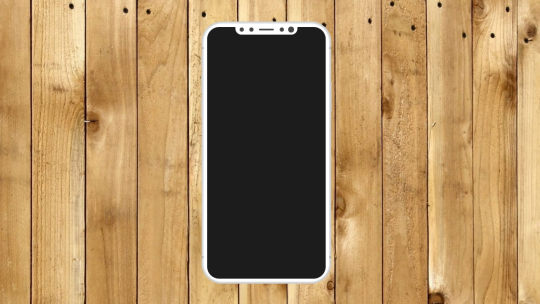
Author Asyraf Hussin October 18, 2017 Links Just Get The Demo Link How To Download - Article How To Download - Video Made with HTML / CSS (SCSS) About a code PURE CSS - IPHONE X Compatible browsers:Chrome, Edge, Firefox, Opera, Safari Responsive:yes Dependencies:- Author Mohamed Abusrea September 13, 2017 Links Just Get The Demo Link How To Download - Article How To Download - Video Made with HTML / CSS (SCSS) / JS (Babel) About a code IPHONE X CSS ONLY Compatible browsers:Chrome, Edge, Firefox, Opera, Safari Responsive:yes Dependencies:-

Author Ryan Zola September 3, 2017 Links Just Get The Demo Link How To Download - Article How To Download - Video Made with HTML (Pug) / CSS (Sass) / JS (Babel) About a code IPHONE X Compatible browsers:Chrome, Edge, Firefox, Opera, Safari Responsive:no Dependencies:-

Author Paul Merupu August 8, 2017 Links Just Get The Demo Link How To Download - Article How To Download - Video Made with HTML / CSS About a code THE IPHONE X CSS ILLUSTRATION Compatible browsers:Chrome, Edge, Firefox, Opera, Safari Responsive:no Dependencies:- Author Robin Savemark March 2, 2017 Links Just Get The Demo Link How To Download - Article How To Download - Video Made with HTML (Haml) / CSS (Less) / JS About a code IPHONE 7 PLUS Compatible browsers:Chrome, Edge, Firefox, Opera, Safari Responsive:no Dependencies:font-awesome.css, jquery.js

Author Slava August 23, 2016 Links Just Get The Demo Link How To Download - Article How To Download - Video Made with HTML (Pug) / CSS (SCSS) About a code IPHONE 6S Compatible browsers:Chrome, Edge, Firefox, Opera, Safari Responsive:no Dependencies:- Read the full article
1 note
·
View note
Text
How to Develop Cross Platform Application in Visual Studio Code?

Do you want to develop mobile applications with immense user interfaces that are cross-platform supporting iOS, Android, and other platforms?
Time has changed; now, it is easier to develop cross-platform apps with Visual Studio Code (VSCode). Believe it or not, VSCode is a game of time for superior app development under Windows providing the best-in-class IDE with sterling stock projects that run smoothly on different mobile devices.
What is Visual Studio Code?
Microsoft Visual Studio Code is a lightweight and powerful code editor for modern cloud and web development. It is a widely used source code editor that can be efficiently utilized with various coding languages, which acts on multiple platforms such as macOS, Windows, and Linux.
Its features include:
Convenient built-in terminal
Limitless extensibility
Easy sync across different devices
Side by side editing vertically and horizontally
The Visual Studio Code supports many notable programming languages, which developers prefer in their daily app development tasks. It has extensions features that allow installing any language support on their desktop. Some popular programming language that VS Code support are;
Javascript
Json
HTML
CSS, SCSS, and Less
TypeScript
Markdown
PowerShell
C ++
Java
Php
Python
Know How to set up an Emulator For Visual Studio Code?:
Therefore, the emulator allows your host system to run peripheral devices, tools, software, and other components intended for the guest system. The launching feature relies on support from the available Flutter tools.
Setup Emulator in Flutter
There is no need for Android Studio to develop or run virtual devices. Utilize avdmanager and SDK manager from the Android SDK tools.
First, use the SDK manager to download a system image of the x86 system,
Create a new virtual device using the adv manager.
Use the emulator to run the new virtual device.
If you don’t have it, you should install the device using the SDK manager. When you restart VS Code and load the Flutter project, the new device will show up at the bottom right of the footer.
Run $ open -a Simulator.app command will open the simulator. Now you should go to the Debug option, and tap on “Start Debugging.”
Know the features of VS Code
There are several features of using VS Code for developing cross-platform apps:
Build, edit, and debug with ease
Visual Studio Code is a super-fast source code editor and easy to use. With immense support for several programming languages, VS Code enables you to be highly productive and efficient with auto-indentation, snippets, bracket-matching, box-selection, syntax highlighting, and more.
Community-supported keyboard shortcut mappings, easy customization, and highly intuitive keyboard shortcuts help you create and navigate your code easily.
You will also leverage benefits from its different tools and components for typical coding programs. It includes robust built-in support for rich semantic code understanding, refactoring, navigation, and IntelliSense code completion.
Smooth debugging
Debugging becomes strict with tricky coding. Debugging is one of the features that most programmers miss while learning to code, so it will also help you in this procedure. VS Code provides an interactive debugger, so developers can easily inspect variables, check the source code, execute commands in the console, and view call stacks.
Moreover, VS Code integrates with scripting tools to perform all tasks making the workflows faster. Code offers full support for Git; therefore, you can work with source control without incorporating viewing pending changes diffs.
Extensible and robust architecture
Visual Studio Code blends the best of native, web, and language-centric technologies. It combines several web technologies such as Node.JS and JavaScript with the flexibility and speed of native apps. VS Code utilizes a faster and newer version of the industrial-powered HTML-based editor that has powered the Internet Explorer’s F12 tools, “Monaco” cloud editor, and some other projects.
However, to leverage the full benefits of the robust architecture of VS Code, you should connect with the flutter app development company.
VS Code utilizes a tools service architecture that helps it easily integrate with several technologies that power it, incorporating Visual Studio debugging engine, TypeScript, Roslyn for .NET, and more. It also contains a public extensibility model that enables developers to create and utilize extensions and get an edit-build-debug experience.
Final Note
Visual Studio Code offers developers several built-in features and a smooth coding experience. You can utilize its full potential with the help of the flutter app development company. We hope this post is helpful to know how VS helps in developing cross-platform apps.
Flutter Agency is a leading Android & iOS cross-platform application development company in the United States. Hire dedicated Flutter developers for all types of industries based app development. Increase your audience retention with a custom smartphone application today.
1 note
·
View note
Text
Using Sass? hide your generated CSS from view in VS Code
If you’re working with SCSS and want to hide the generated CSS, go to Preferences, Settings, then Open settings.json, and add the following:
"files.exclude": { "**/*.css": { "when": "$(basename).scss" } }
Voila! Generated code disapears from the Explorer. The same trick can be used for any other file type.
(H/T to @aerotwist for pointing out the capability!)
1 note
·
View note
Photo

In recent years, CSS has been the preferred method for web development among developers. However, since the development of SASS, its use has decreased significantly. SCSS is an improved version of SASS; therefore, it is currently more popular. Before making a comparison, we will familiarize ourselves with CSS and SCSS. The purpose of this article is to help you decide which one to visit by comparing them in detail. So let's look at how CSS and SCSS differ.
0 notes
Text
Visual Studio Code Automatic Formatting

Prettier is an opinionated code formatter. It enforces a consistent style by parsing your code and re-printing it with its own rules that take the maximum line length into account, wrapping code when necessary.
Visual Studio Code Formatting Shortcut
Visual Studio Code Auto Format Xml
Visual Studio Code Auto Format React
Visual Studio Format Document
Visual Studio Code Auto Formatting On Save
Visual Studio Code Automatic Formatting
JavaScript · TypeScript · Flow · JSX · JSON CSS · SCSS · Less HTML · Vue · Angular GraphQL · Markdown · YAML Your favorite language?
Install the Flutter extension (see Editor setup) to get automatic formatting of code in VS Code. To automatically format the code in the current source code window, right-click in the code window and select Format Document. You can add a keyboard shortcut to this VS Code Preferences. The code formatting is available in Visual Studio Code through the following shortcuts: On Windows Shift + Alt + F On Mac Shift + Option + F On Linux Ctrl + Shift + I. Visual Studio Code comes with Emmet built-in. (Emmet - the essential toolkit for web-developers) Emmet helps you write HTML (and also CSS) with shortcuts. The shortcuts are triggered by typing the TAB key. About Press Copyright Contact us Creators Advertise Developers Terms Privacy Policy & Safety How YouTube works Test new features Press Copyright Contact us Creators.
Installation
To open your user and workspace settings, use the following VS Code menu command: On Windows/Linux - File Preferences Settings. On macOS - Code Preferences Settings. Add these options to the editable panel of your configuration settings: 'editor.formatOnPaste': true, 'editor.formatOnSave': true.
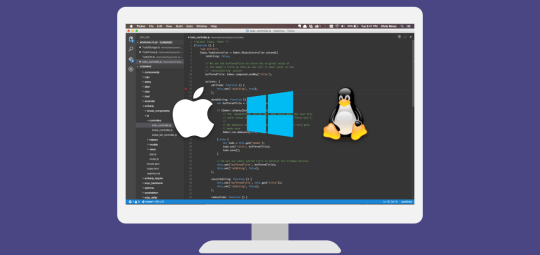
Install through VS Code extensions. Search for Prettier - Code formatter
Can also be installed in VS Code: Launch VS Code Quick Open (Ctrl+P), paste the following command, and press enter.
Default Formatter
To ensure that this extension is used over other extensions you may have installed, be sure to set it as the default formatter in your VS Code settings. This setting can be set for all languages or by a specific language.
If you want to disable Prettier on a particular language you can either create a .prettierignore file or you can use VS Code's editor.defaultFormatter settings.
The following will use Prettier for all languages except Javascript.
The following will use Prettier for only Javascript.
Additionally, you can disable format on save for specific languages if you don't want them to be automatically formatted.
Prettier Resolution
This extension will use prettier from your project's local dependencies (recommended). When the prettier.resolveGlobalModules is set to true the extension can also attempt to resolve global modules. Should prettier not be installed locally with your project's dependencies or globally on the machine, the version of prettier that is bundled with the extension will be used.
To install prettier in your project and pin its version as recommended, run:
NOTE: You will be prompted to confirm that you want the extension to load a Prettier module. This is done to ensure that you are not loading a module or script that is not trusted.
Plugins
This extension supports Prettier plugins when you are using a locally or globally resolved version of prettier. If you have Prettier and a plugin registered in your package.json, this extension will attempt to register the language and provide automatic code formatting for the built-in and plugin languages.
Configuration
There are multiple options for configuring Prettier with this extension. You can use VS Code settings, prettier configuration files, or an .editorconfig file. The VS Code settings are meant to be used as a fallback and are generally intended only for use on non-project files. It is recommended that you always include a prettier configuration file in your project specifying all settings for your project. This will ensure that no matter how you run prettier - from this extension, from the CLI, or from another IDE with Prettier, the same settings will get applied.
Using Prettier Configuration files to set formatting options is the recommended approach. Options are searched recursively down from the file being formatted so if you want to apply prettier settings to your entire project simply set a configuration in the root. Settings can also be configured through VS Code - however, these settings will only apply while running the extension, not when running prettier through the command line.
Configuring Default Options
Some users may not wish to create a new Prettier config for every project or use the VS Code settings. In order to set a default configuraiton, set prettier.configPath. However, be careful, if this is set this value will always be used and local configuration files will be ignored.
Visual Studio Code Settings
You can use VS Code settings to configure prettier. Settings will be read from (listed by priority):
.editorconfig
Visual Studio Code Settings (Ignored if any other configuration is present)
NOTE: If any local configuration file is present (i.e. .prettierrc) the VS Code settings will NOT be used.
Usage
Using Command Palette (CMD/CTRL + Shift + P)
Keyboard Shortcuts
Visual Studio Code provides default keyboard shortcuts for code formatting. You can learn about these for each platform in the VS Code documentation.
If you don't like the defaults, you can rebind editor.action.formatDocument and editor.action.formatSelection in the keyboard shortcuts menu of vscode.
Format On Save
Respects editor.formatOnSave setting.
You can turn on format-on-save on a per-language basis by scoping the setting:
Format Selection
Format selection works on several languages depending on what Prettier itself supports. The following languages currently are supported:
Format Document (Forced)
If you would like to format a document that is configured to be ignored by Prettier either because it is in a .prettierignore file or part of a normally excluded location like node_modules, you can run the command Format Document (Forced) to force the document to be formatted.
Linter Integration
The recommended way of integrating with linters is to let Prettier do the formatting and configure the linter to not deal with formatting rules. You can find instructions on how to configure each linter on the Prettier docs site. You can then use each of the linting extensions as you normally would. For details refere to the Prettier documentation.
Settings
Prettier Settings
All prettier options can be configured directly in this extension. These settings are used as a fallback when no configuration file is present in your project, see the configuration section of this document for more details. For reference on the options see the prettier documentation.
The default values of these configurations are always to their Prettier 2.0 defaults. In order to use defaults from earlier versions of prettier you must set them manually using your VS Code settings or local project configurations.
Extension Settings
These settings are specific to VS Code and need to be set in the VS Code settings file. See the documentation for how to do that.
prettier.enable (default: true)
Controls whether prettier is enabled or not. You must restart VS Code when you change this setting.
prettier.requireConfig (default: false)
Require a prettier configuration file to format files. Untitled files will still be formatted using the VS Code Prettier configuration even with this option set to true.
prettier.ignorePath (default: .prettierignore)
Supply the path to an ignore file such as .gitignore or .prettierignore.Files which match will not be formatted. Set to null to not read ignore files.
Note, if this is set, this value will always be used and local ignore files will be ignored.
prettier.configPath
Supply a custom path to the prettier configuration file.
Note, if this is set, this value will always be used and local configuration files will be ignored. A better option for global defaults is to put a ~/.prettierrc file in your home directory.
prettier.prettierPath
Supply a custom path to the prettier module. This path should be to the module folder, not the bin/script path. i.e. ./node_modules/prettier, not ./bin/prettier.
prettier.resolveGlobalModules (default: false)
When enabled, this extension will attempt to use global npm or yarn modules if local modules cannot be resolved.
NOTE: This setting can have a negative performance impact, particularly on Windows when you have attached network drives. Only enable this if you must use global modules. It is recommended that you always use local modules when possible.
Note: Disabling a language enabled in a parent folder will prevent formatting instead of letting any other formatter to run
Visual Studio Code Formatting Shortcut
prettier.documentSelectors
A list of glob patterns to register Prettier formatter. Typically these will be in the format of **/*.abc to tell this extension to register itself as the formatter for all files with the abc extension. This feature can be useful when you have overrides set in your config file to map custom extensions to a parser.
It is likely will need to also update your prettier config. For example, if I register the following document selector by itself, Prettier still won't know what to do with that file. I either need a Prettier extension that formats .abc file format or I need to configure Prettier.
To tell Prettier how to format a file of type .abc I can set an override in the prettier config that makes this file type use the babel parser.
prettier.useEditorConfig (default: true)
Visual Studio Code Auto Format Xml
Whether or not to take .editorconfig into account when parsing configuration. See the prettier.resolveConfig docs for details.
prettier.withNodeModules (default: false)
Whether or not to process files in the node_modules folder.
Error Messages
Failed to load module. If you have prettier or plugins referenced in package.json, ensure you have run npm install
When a package.json is present in your project and it contains prettier, plugins, or linter libraries this extension will attempt to load these modules from your node_module folder. If you see this error, it most likely means you need to run npm install or yarn install to install the packages in your package.json.
Your project is configured to use an outdated version of prettier that cannot be used by this extension. Upgrade to the latest version of prettier.
You must upgrade to a newer version of prettier.
Default Formatter
Code formatting is supported using either one of yapf or autopep8. The default code format provider is autopep8.
Auto Formatting
Formatting the source code as and when you save the contents of the file is supported. Enabling this requires configuring the setting 'editor.formatOnSave': true as identified here.
Visual Studio Code Auto Format React
Paths
All samples provided here are for windows. However Mac/Linux paths are also supported.
AutoPep8
You can configure the format provider by changing a setting in the User or Workspace settings file as follows:
Installing autopep8
Custom Path
This is generally unnecessary. As the Extension will resolve the path to the formatter based on Python executable being used or configured in python.pythonPath of settings.json. If this cannot be found, then the formatter will be resolved based on the current environment Path settings.
If this is not the case or you wish to use another version of autopep8, all you need to do is configure the path as follows either in the User or Workspace settings file:
Yapf
Visual Studio Format Document
You can configure the format provider by changing a setting in the User or Workspace settings file as follows:
Visual Studio Code Auto Formatting On Save
Custom Path
This is generally unnecessary. As the Extension will resolve the path to the formatter based on Python executable being used or configured in python.pythonPath of settings.json. If this cannot be found, then the formatter will be resolved based on the current environment Path settings.
If this is not the case or you wish to use another version of yapf, all you need to do is configure the path as follows either in the User or Workspace settings file:
Custom arguments to Yapf
Custom arguments can be passed into yaps by configuring the settings in the User or Workspace settings as follows:
Installing Yapf
Visual Studio Code Automatic Formatting
pip install yapf

0 notes
Text
VS CodeでSCSS/SaSSコンパイル(CSSを書き出す)方法
前提 VS CodeでSCSS編集後、CSSをSCSSから書き出したい時のまとめ。 そもそもLive Sass Compilerはインストールされているか まずは拡張機能をチェック。 ここをクリックする。 すでにインストール済みの場合 インストールされていない場合 インストールされていない場合は「インストール」をクリックしてインストールが終わったら念のためVS Codeを再起動。 Live Sass Compilerインストール後 SCSSファイルを開いたらこんな表示が出るはず。 「Watch Sass」と表示されている部分をクリック。 クリックしてこのような表示になったらSCSSを保存したと同時にCSSを書き出せます。

View On WordPress
0 notes